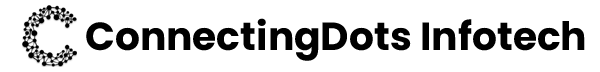Security Threats And Security Analysis Tools For Front-End Developers

The Internet has expanded in popularity, but so have hacking operations. Now and then, there is news of a website that has been hacked or a data breach. Technology has advanced significantly, but so has hacking. Hacking tactics and tools, like the digital world, have gotten increasingly complex and dangerous.
The major aim of security testing is to do functional testing of a web app while keeping security in mind and identifying as many security flaws as possible that might lead to hacking. All of this is accomplished without requiring access to the source code.
Before we go into some of the greatest open-source security testing solutions for your web app, let's first define, the intent, and requirements for security testing.
What is Security Testing?
We utilize security testing to ensure that data within an information system remains safe and is not accessible to unauthorized users. Successful security testing shields web apps against serious malware and other harmful threats that might cause them to crash or exhibit unusual behavior.
In the early stages of development, security testing aids in identifying numerous gaps and faults in a web application. It also aids in determining whether or not an application has effectively encoded security code. The following are the primary areas of security testing:
- Authentication
- Authorization
- Availability
- Confidentiality
- Integrity
- Non-repudiation
Organizations and professionals all around the globe utilize security testing to verify the security of their online applications and information systems. The following are the primary goals of deploying security testing:
- To assist in the enhancement of a product's security and shelf-life
- Identifying and resolving numerous security risks at the early stages of development
- To assess the current state's stability
What is Frontend Security?
The frontend is the main entry point to your online application, and it is accessible to your users or clients. Consider it to be your home's front door. It's the way in for everyone who's coming over. Your house, like others, has a backdoor, but it's mostly utilized by family and close friends.
Do you keep your front door unsecured just because it is the main entrance? Not. You still lock it to keep yourself secure. Anyone who enters must do so with your authorization. Otherwise, they might be charged with invading or trespassing into your house.
Regardless matter how individuals enter, there must be security measures in place to keep things in order.

Top 10 Front End Security Tools
Here is a list of the best front end security tools for determining the security of your website application:
1. Zed Attack Proxy (ZAP)
ZAP, or Zed Attack Proxy, is an open-source web app security testing tool that runs on several platforms. ZAP is used to detect a variety of security flaws in a web app throughout the development and testing phases. Because of its user-friendly interface, Zed Attach Proxy may be utilized by both novices and specialists. For sophisticated users, the security testing tool provides command-line access. In contrast to being one of the most well-known OWASP projects, it has been designated as a flagship project. ZAP was created in Java. Aside from being a scanner, ZAP may also be used to detect a proxy and manually test a webpage. ZAP reveals:
- Application error disclosure
- Cookie not HttpOnly flag
- Missing anti-CSRF tokens and security headers
- Private IP disclosure
- Session ID in URL rewrite
- SQL injection
- XSS injection
Key highlights
- Automatic scanning
- Easy to use
- Multi-platform
- Rest-based API
- Support for authentication
- Uses traditional and powerful AJAX spiders
2. Wfuzz
Wfuzz, which was written in Python, is widely used for brute-forcing web apps. The open-source security testing program has no graphical user interface and can only be used through the command line. Wfuzz exposes the following vulnerabilities:
- LDAP injection
- SQL injection
- XSS injection
3. Wapiti
Wapiti is a free, open-source platform from SourceForge and develop that is one of the major web app security testing tools. Wapiti uses black-box testing to examine online apps for security issues. Because Wapiti is a command-line program, it is necessary to be familiar with the many commands it employs. Wapiti is simple to use for experienced users but challenging for newbies. But don't worry, all Wapiti instructions may be found in the official paperwork. Wapiti injects payloads to determine whether or not a script is susceptible. Both the GET and POST HTTP attack techniques are supported by the open-source security testing program. Wapiti's vulnerabilities are as follows:
- Command Execution detection
- CRLF injection
- Database injection
- File disclosure
- Shellshock or Bash bug
- SSRF (Server Side Request Forgery)
- Weak .htaccess configurations that can be bypassed
- XSS injection
- XXE injection
4. W3af
W3af is a prominent web application security testing platform that is also written in Python. The program enables testers to detect over 200 different types of security flaws in online applications, including:
- Blind SQL injection
- Buffer overflow
- Cross-site scripting
- CSRF
- Insecure DAV configurations
5. SQLMap
SQLMap is completely free to use and allows you to automate the process of finding and exploiting SQL injection vulnerabilities in a website's database. The security testing tool has a robust testing engine that can support six different types of SQL injection methods:
- Boolean-based blind
- Error-based
- Out-of-band
- Stacked queries
- Time-based blind
- UNION query
6. SonarQube
SonarQube is another useful open source vulnerability testing tool. In addition to revealing vulnerabilities, it is used to assess the quality of a web app's source code. Despite being designed in Java, SonarQube can analyze more than 20 programming languages. Moreover, it integrates readily with continuous integration technologies like Jenkins. SonarQube issues are displayed in either green or red light. While the former refers to low-risk vulnerabilities and difficulties, the latter refers to serious ones. Access through command prompt is accessible for sophisticated users. For individuals who are new to testing, an interactive GUI is available. SonarQube's vulnerabilities include the following:
- Cross-site scripting
- Denial of Service (DoS) attacks
- HTTP response splitting
- Memory corruption
- SQL injection
7. Nogotofail
Nogotofail, a Google internet traffic security testing program, is a lightweight program capable of detecting TLS/SSL flaws and misconfigurations. Nogotofail exposes the following vulnerabilities:
- MiTM attacks
- SSL certificate verification issues
- SSL injection
- TLS injection
8. Iron Wasp
Iron Wasp is a robust open-source scanning tool that can detect over 25 different types of web app vulnerabilities. Furthermore, it may identify false positives and false negatives. Iron Wasp aids in the discovery of a wide range of vulnerabilities, including:
- Broken authentication
- Cross-site scripting
- CSRF
- Hidden parameters
- Privilege escalation
9. Grabber
The Grabber portable is intended to scan tiny online applications such as forums and personal websites. The compact security testing tool is developed in Python and lacks a graphical user interface. Grabber discovered the following vulnerabilities:
- Backup files verification
- Cross-site scripting
- File inclusion
- Simple AJAX verification
- SQL injection
10. Arachni
Arachni is a web application security scanner that is suitable for both penetration testers and administrators. The open-source security testing program is capable of detecting a variety of flaws, including:
- Invalidated redirect
- Local and remote file inclusion
- SQL injection
- XSS injection
Conclusion
Cyber attackers want you to leave your website application's frontend open since it makes their work easier. Instead of busting down fences to get access to your system, they waltz in magnificently and spend the day wreaking mayhem. After all, there is no opposition or impediment on their path.
Many individuals overlook frontend security since they don't know any better. But, as corny as it sounds, ignorance is not an excuse. Your ignorance might bring you irreparable harm.