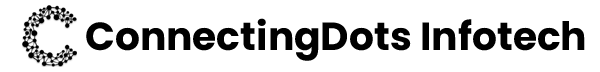What Is Software as a Service (SaaS)? How Does It Work?

John Koenig first used the term "Software-as-a-Service," or SaaS, back in 2005. SaaS solutions have since become one of the fastest-growing categories of IT services.
Software-as-a-Service solutions, which are based on subscription-based business models and are centrally located on distant cloud networks, are becoming more and more well-liked for a variety of factors, including flexibility and cost.
According to a recent analysis by ResearchAndMarkets, the marketplace for software-as-a-service products will develop at a compound annual growth of 18.2 percent from 2020 to 2027, reaching 219.5 billion dollars.
It is essential for both entry-level professionals and workers of software companies to learn cloud computing skills in order to stay relevant in the market today due to the increased use of SaaS by businesses around the world.
This post gives a thorough explanation of what SaaS is, how it works, and much more.
What is Software as a Service (SaaS)?
SaaS stands for Software as a Service. It is among the top 3 cloud computing groups, together with PaaS and IaaS.
Cloud service providers, which host a variety of applications in the cloud and make them available to consumers through the Internet, provide the SaaS software delivery model.
A business that offers software as a service can be one that leases it through a centralized, cloud-based system. To guarantee the seamless delivery of SaaS products, the SaaS vendor manages servers, databases, and other hardware.
Software as a Service is promoted to both B2C and B2B consumers, unlike PaaS and IaaS. Everyone may find a variety of SaaS goods on the market nowadays, from personal entertainment options like Netflix to productivity applications like Google Workspace.
How Does SaaS Work?
SaaS products are delivered through software as a service using a centralized cloud-based architecture. Applications for SaaS can either be managed by an Independent Software Vendor (ISV) in the data center of a SaaS provider, or they can be managed on the databases, servers, and network resources of a cloud service provider.
The ASP (Application Service Provider) can house customer software and then assist its delivery to authorised users over an Internet connection. This is how the Software as a Service model is closely tied to on-demand software delivery.
By purchasing a subscription, end customers can find ready-made SaaS solutions without the effort of setting up an infrastructure for managing software products and connecting to applications through a web browser on any device.
By utilizing the Application Programming Interfaces, users are also free to combine SaaS apps with any other software For example, using the service provider's APIs, enterprises can create software solutions and combine them with SaaS offerings.
What is SaaS Architecture?
Software as a Service (SaaS) applications often employ the multi-tenant SaaS architecture, in which each cloud tenant or subscribing client is served by a single, shared instance of a SaaS application running on a host server.
Instead of pursuing the time-consuming path of deploying changes across several cases, cloud service providers may easily and rapidly manage, maintain, debug, and upgrade software thanks to the multi-tenant SaaS architecture.
Additionally, the multi-tenancy SaaS design makes a bigger pool of computing resources accessible to more users while maintaining key aspects of cloud computing like speed, privacy, and security.
What are The Benefits of SaaS?
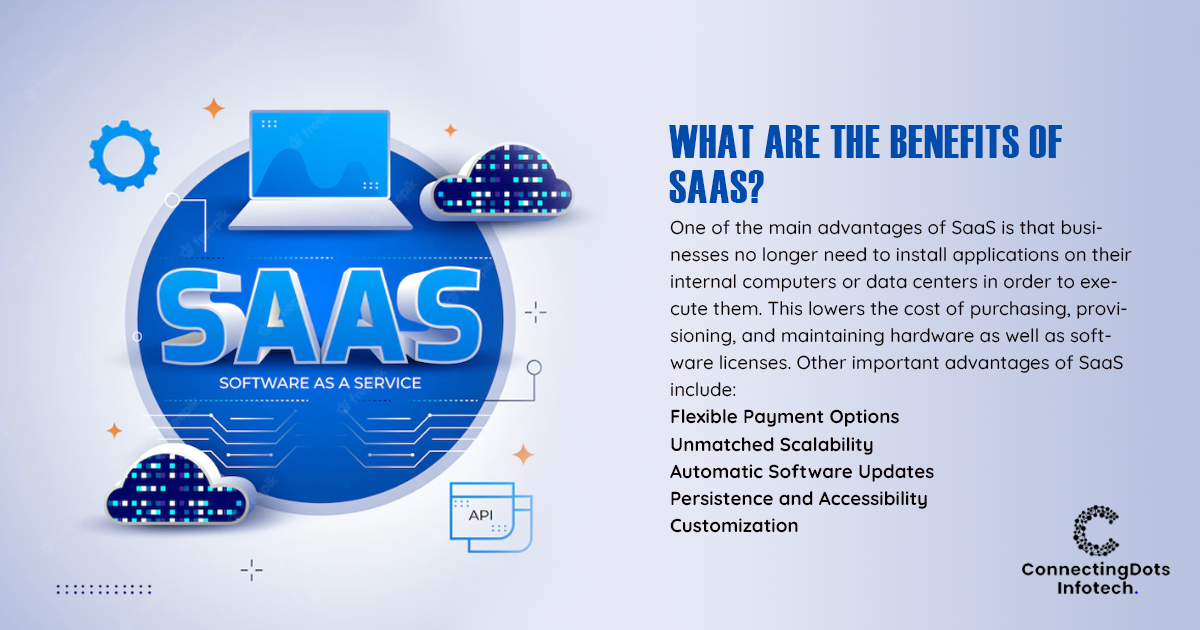
One of the main advantages of SaaS is that businesses no longer need to install applications on their internal computers or data centers in order to execute them. This lowers the cost of purchasing, provisioning, and maintaining hardware as well as software licenses. Other important advantages of SaaS include:
- Flexible Payment Options: Businesses can subscribe to Software as a Service goods provided by a SaaS provider in place of purchasing additional hardware for software support. Recurring operating costs for many firms provide more accurate and reliable budgeting. Additionally, organizations are allowed to stop using SaaS goods at any time.
- Unmatched Scalability: Vertical scalability is a characteristic of cloud computing services like SaaS that enables customers to access fewer or more services and features as needed.
- Automatic Software Updates: Leading SaaS companies automate patch management and software updates, which relieves internal IT workers of some tasks.
- Persistence and Accessibility: SaaS products and apps are distributed over the Internet, making it simple for users to access them from any location. All that is needed is a device with Internet access.
- Customization: Apps that use the software as a service can be completely customised, and they frequently offer seamless connections with other business-oriented applications.
SaaS Challenges and Risks
SaaS poses various difficulties and risks because businesses must rely on outside vendors for their software needs and upkeep. Here are some additional SaaS dangers and problems that one should be aware of before deciding on SaaS.
- Computer problems that are beyond the control of the user. Issues can develop as a result of frequent service interruptions, the imposition of undesired alterations, or security breaches. Each of these factors has a significant impact on a user's ability to use a SaaS solution.
- Greater access control is required because SaaS applications are hosted in the cloud, making tougher identity verification absolutely essential.
- Low versioning control Regardless of whether a user requires the most recent version or not, all users receive the new application version when a SaaS provider launches it. Organizations may spend more money on staff training and resources if they use a more recent version.
- Switching SaaS providers may be challenging since it can be expensive and time-consuming to move to a new provider, particularly if all of a company's data is stored with that provider. As a result, organizations frequently grow unduly dependent on a SaaS provider.
SaaS Examples
Here are a few Saas examples:
- Google Workspace
- Adobe Creative Cloud
- Microsoft 365
- Salesforce
- Slack
- Zendesk
- Netflix
- Zoom
- Shopify
- HubSpot
- DocuSign
- Trello
- Mailchimp
Conclusion
The benefits of software as a service are numerous. It can save your company money, time, and human resources if used appropriately. SaaS can facilitate streamlined concentration and increased productivity by removing issues like software maintenance and incompatibility. SaaS, like other technological solutions, is not without its flaws. Prior to putting any solutions into practice, it is crucial to conduct careful individual research on the options.